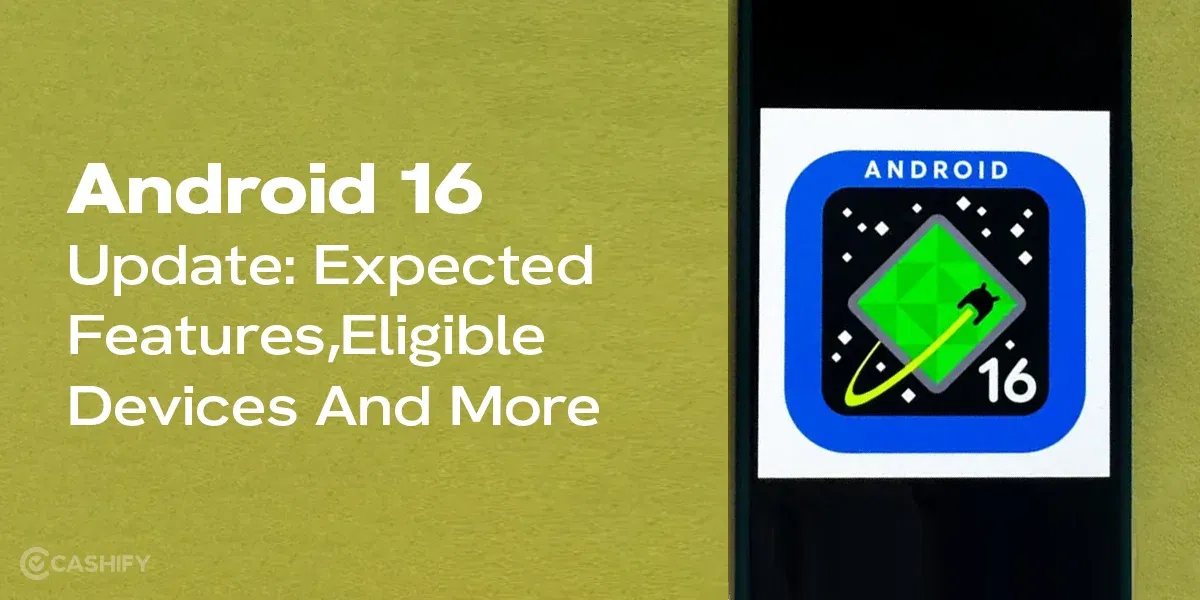The Android 15, code named “Vanilla Ice Cream” arrived officially on October 15 last year with the Pixel devices. Now it is set to introduce a range of exciting new features. We are going to see some performance enhancements due to latest Android 15 features, focusing on multitasking, privacy, security, and AI-driven improvements. Here’s everything you need to know about Android 15 features and eligible devices.
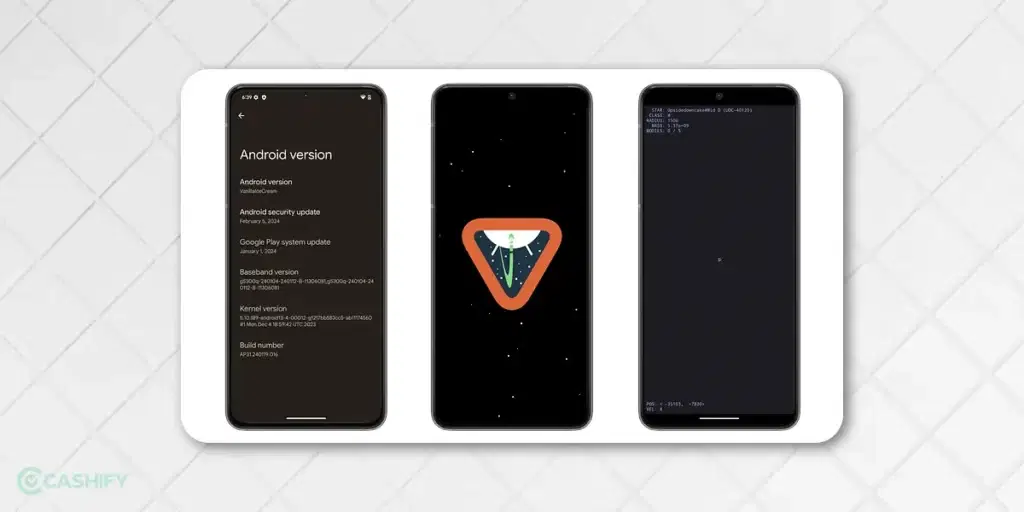
Also Read: Xiaomi HyperOS 3.0 Release Date, Eligible Devices, Features!
Full List Of Android 15 Features!
Let us go ahead and explore all the features we know that the Android 15 is offering in 2025.
Your Smartphone As An HQ Webcam!
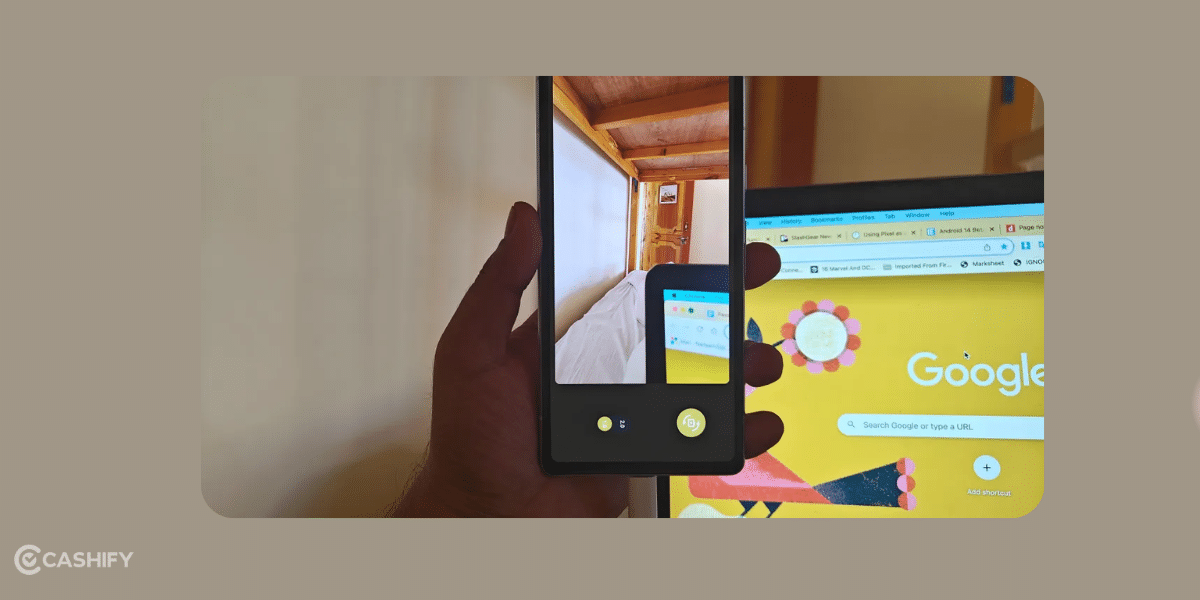
Now, your Android phone can be a webcam for your PC!
Android 14 already lets you do this, but Android 15 makes it even better with a high-quality mode for clearer video over a wired connection. However, your phone might get a little warm because it turns off some power-saving features.
How to Convert HQ:
- Plug your phone into your PC with a USB cable.
- Tap the USB notification and choose Webcam.
- Press the HQ button in the top-left corner for 1080p quality.
Before, video quality was limited to 720p, but now, with Android 15, you can enjoy sharper, high-quality 1080p video when using your phone as a webcam!
Partial Screen Recording
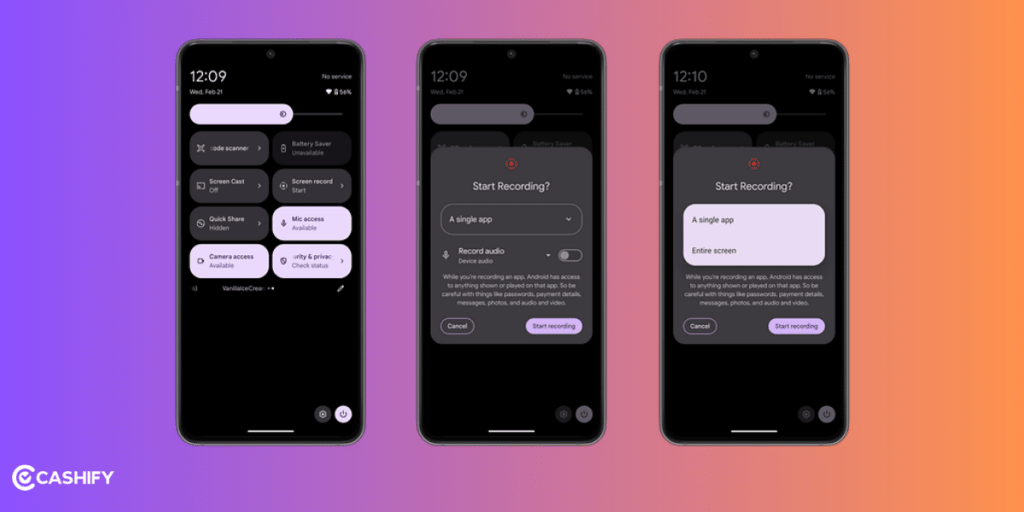
One of the most interesting Android 15 Features is the partial screen recording. You have read that right! There may have been a time when you didn’t wish to show other parts of the screen while recording a portion. Or an unwanted notification that simply ruins the screen recording. This won’t be a problem anymore. With Partial screen recording, one can record only a selected portion of their screen, providing better control over content privacy.
Talking about screen recording, there’s also going to be a special feature in Android 15 to detect when the screen recording is active. Just as we have seen in screenshots, its a great security feature.
Indulge In Seamless Multi-Tasking

Android 15 is particularly advantageous for people who use tablet devices. The latest Android 15 Features give a desktop-like experience to the users. One may not feel the need for a desktop anymore. App access has also become super easy with split-screen options. Check these out!
- Pinned Taskbar for Tablets and Foldables – Allows users to pin/unpin the taskbar for quick access to frequently used apps. This was previously an optional feature in the Android 14.
- App Pairing – This lets users create app combinations (e.g., Gmail + Google Drive) for quick split-screen access.
Also Read: HyperOS 2.0 Eligible Devices, Release Date All Details List!
One Tap Control On Keyboard Haptics
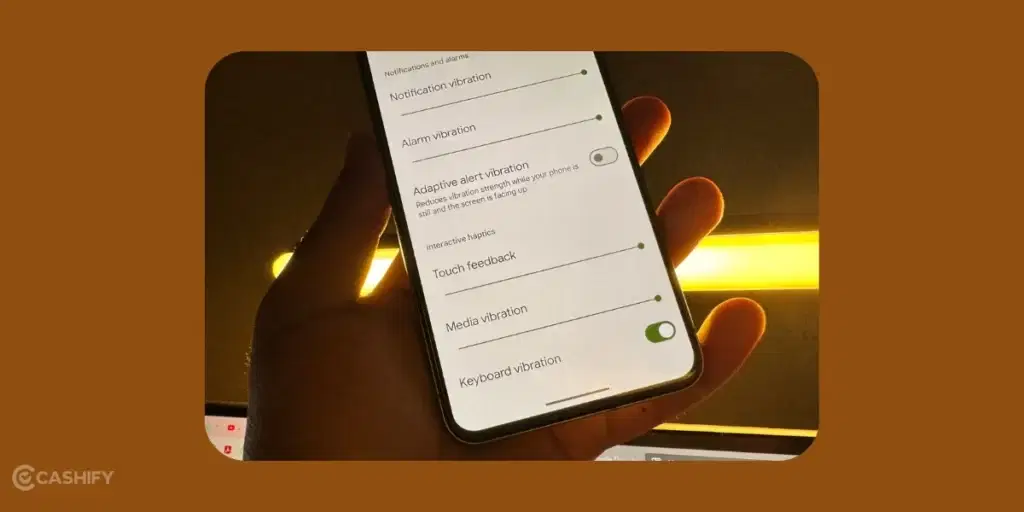
Now, you can easily turn off keyboard vibrations in one place! Before, if you used a different keyboard app, you had to dig through its settings to stop the buzzing when you typed. But with Android 15, there’s a new switch in Settings to turn off all keyboard vibrations quickly.
You can find it here:
Settings > Sound & vibration > Vibration & haptics > Keyboard vibration.
Enhanced Privacy Features
There are tons of privacy Android 15 Features that one gets to enjoy on any device with the Android 15 update. Find them below:
- Theft Detection Lock – Uses AI to automatically lock the device if it detects suspicious movement, like someone snatching and running away. Also happens when the device is offline for extended periods.
- Remote Lock – Users can quickly lock their phones remotely using their phone number and a security check.
- Private Space – A secure area for sensitive apps (like banking or social apps). Users can create it and secure it with a protective passcode or fingerprint. The data or apps remain hidden and require additional verification.
Camera Enhancements

The camera performance got better due to this new Android 15 feature update. Get to see things like:
- Low Light Boost – Improves camera performance in low-light conditions.
- Better Flash Control – Third-party apps can now adjust flash settings more precisely.
Better Connectivity
Satellite connectivity for messaging has been improved. Carrier messaging apps can now send and receive messages via satellite when no mobile or Wi-Fi connection is available.
Security and Authentication Updates
- Passkey Enhancement – Enables one-tap logins for apps that support Passkey.
- Stronger Authentication – Extra authentication is required for actions like removing SIM cards or turning off Find My Device, making it harder for thieves to reset and sell stolen devices.
- Includes hidden OTP notifications and AI-powered fraud protection through Play Protect.
Predictive Back Gesture
This is an enhanced accessibility Android 15 Features. It shows a preview of the content users will return to when using the universal back gesture. Navigation becomes faster and easier when this gesture is active in the device.
Redesigned Interface

Nothing feels better than a fresh interface on a newly purchased device. The redesigned volume sliders are doing just that across media, alarms and calls. This is expected to improve usability. It’s not a major change, but it’s still worth mentioning.
Also, expect rich widget previews. This feature is meant to bring things alive on your screen. So, when you add certain widgets to the home screen, you get live content previews.
More In User Experience
Edge-to-edge apps: Get a better user experience with edge-to-edge apps that will come by default to your Android 15 device. The bars are going to be translucent overall, making the screen appear bigger.
App archiving: There are some apps that are way personal. You don’t want it to be so visible. Thankfully, Android 15 will allow you to archive such apps. You will also end up saving space without losing data.
Health Connect Updates
Last but not least is the integration of enhanced Health features. Android 15 update supports additional data types like skin temperature and training plans for better fitness tracking.
Also Read: Xiaomi HyperOS Vs MIUI 14: Which Is A Better OS For You?
Android 15 Quarterly Platform Releases
Since the launch, Google has continuously worked on refining Android 15 features through Quarterly Platform Releases (QPRs). The cycle started with Android 15 QPR1, with Beta 3 and Android 15 QPR2.
Check out the table below to know about the improvements we got along with these QPR updates:
| Update | Features & Fixes |
|---|---|
| Android 15 QPR1 (Beta 3) | – Redesigned settings menu – New keyboard switcher – Return of lock screen widgets on tablets – Expected stabilisation in March 2025 |
| Android 15 QPR2 | – Fix for device restart issue during phone calls – Resolved app switching bug (sent users to home screen) – Fixed IME issues in language picker menu – Addressed clicking sound during video recording – Fixed wireless charging issues – Improved system stability, connectivity, and UI performance |
Pixel devices including Google Pixel 6, 7, 8, and Pixel Fold will have the updates. It will further enhance the stability in Android 15, before the Android 16 releases in March.
Android 15 Features: Eligible Devices
Below are some devices that are expected to receive the Android 15 update.
Google Pixel Devices
Google Pixel devices are one of the first to get the Android 15 updates. Below you can check out the models that have this OS or received it’s update.
| Models |
| Google Pixel 8 Pro, Pixel 8 |
| Google Pixel 7 Pro, Pixel 7, Pixel 7a |
| Google Pixel 6 Pro, Pixel 6, Pixel 6a |
| Google Pixel Fold |
| Google Pixel Tablet |
Samsung Devices
Samsung offers the One UI 7 based on Android 15. It launched the Samsung Galaxy S25 series in January this year with Android 15 features, and more stable rollouts are expected in the S24 Series as well. These are some of the Samsung devices that have Android 15 integration:
| Device Category | Models |
| Galaxy S Series | S25 full series, S24 Ultra, S24+, S24, S23 Ultra, S23+, S23, S23 FE, S22 Ultra, S22+, S22, S21 Ultra, S21+, S21, S21 FE |
| Galaxy Z Series | Z Fold 6, Z Fold 5, Z Fold 4, Z Fold 3, Z Flip 5, Z Flip 4, Z Flip 3 |
| Galaxy A Series | A73, A55, A54 (and other select models) |
| Galaxy Tab Series | Tab S9 Ultra, Tab S9 Plus, Tab S9 Standard, Tab S9 FE+, Tab S9 FE |
OnePlus Devices
These OnePlus devices are going to receive the Android 15 features:
Motorola Devices
Xiaomi Devices
| Models |
| Xiaomi 14 Ultra, Xiaomi 14, Xiaomi 14 Pro |
| Xiaomi 13 Ultra, Xiaomi 13 Pro, Xiaomi 13 |
| Xiaomi Redmi Note 12 Pro+, Redmi Note 12 Pro, Redmi Note 12 |
| Xiaomi Pad 6 |
Vivo & iQOO Devices
Vivo phones are one of the earliest adopters of the Android 15 features. The FuntouchOS, based on Android features, started integrating it in September 2024. Below Vivo model will have Android 15 features in them.
| Brand | Models |
| Vivo | Vivo X100 Pro, Vivo X100, Vivo V29 Pro, Vivo V29 |
| iQOO | iQOO 12, iQOO 11, iQOO Neo 9, iQOO Neo 8 |
Note: This list may expand as more manufacturers finalise their rollout plans.
Also Read: One UI 5 vs One UI 6: A Complete Interface Comparison!
Final Thoughts – Android 15 Features
With this, we wrap up our insight on the Android 15 features which is shaping up to be a significant upgrade. As expected, we will experience a lot of AI features and there are major privacy & security enhancements as well. Nonetheless, we are transitioning towards a future where futuristic technology is becoming deeply embedded in the smartphone market.
Keep checking this space for the latest and upcoming Android 15 features here. Also, do share this post with your friends and family who are planning to buy their Android device this year.
Keep an eye out for official updates from your device manufacturer to know when your phone will receive the latest Android version!
Frequently Asked Questions
What are the new features of Android 15?
Android 15 features include low light boost, enhanced camera performance, partial screen recording, improved privacy features and more.
Is it worth updating to Android 15?
Android 15 includes a lot of new features and improvements, enhancing your overall smartphone experience. Updating to Android 15 will make your phone more secure and smooth.
When will Android 16 come?
Android 16’s Beta version is out now. However, it is supposed to release for public in the second quarter of 2025.
Why is Android better than iPhone?
Android devices allow more room for customisations, while iPhones are known for their privacy and ecosystem.
Does Android 15 increase performance?
Android 15 supports quicker access to launching apps, thus improving the overall performance, making your phone faster.
If you’ve just bought a new phone and don’t know what to do with your old phone, then here’s your answer. Sell old mobile to Cashify and get the best price for it. If you are planning to buy a new phone, check out Cashify’s refurbished mobile phones. You can get your favourite phone at almost half price with six-month warranty, 15 days refund and free delivery.